Steps for Requesting IT Support
1- Send an email to “Support@EDECS.COM”
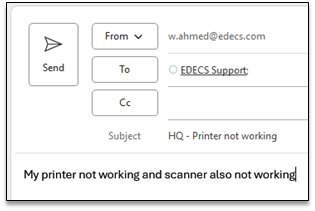
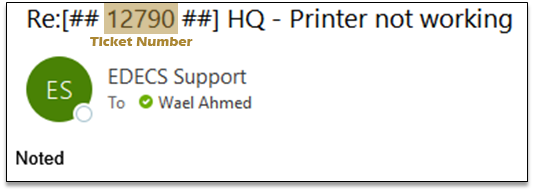
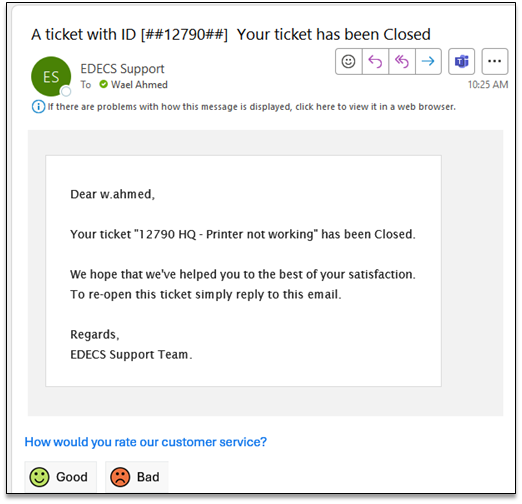
2- Subject Format:
- Include only the project code (e.g., "070") or
"HQ" for HQ staff.
- Provide a brief summary of the issue, such as:
"099 - Printer Offline"
Or "099 - الطابعة لا تعمل"
"099 - ERP workflow
issue"
You may choose from the following categories:
"Internet, Network, Laptop, PC, Printer, Server,
Activation, Install, Email, ERP, Data Filling, Others".
3- Detailed Description:
Describe the issue clearly in the email body, including a contact number
for follow-up.
4- Ticket Confirmation:
After submitting your request, and once an IT support team member
engages with it, you will receive an email containing a ticket number. You may
reply to this email for any updates on your issue.
5- Ticket Closure and Feedback:
After IT support resolves your issue, you will receive an email
confirming that your ticket has been closed. You will have the option to rate
the IT team by selecting a face emoji at the bottom of the email.
6- Escalation:
If the issue is not resolved within
72 hours, you may escalate your request by forwarding your email to “IT.Escalation@EDECS.COM”.
Related Articles
10 Ways to detect a phishing email
1- Don't trust the display name of who the email is from. Do not solely rely on the name of a person you know or trust as an assurance of the email’s authenticity. Always verify the email address to confirm the true sender. Email sender addresses can ...Don’t Take the Bait
What is phishing? Phishing is a form of attack that depends on tricking or fooling a victim into doing what the attacker wants. The attack begins with the attacker sending a message to the victim. It is this technique of using a message as bait to ...